Email is now obviously a core part of our lives.
Yet despite this there are still a range of people using it who make significant mistakes that can cost them jobs, friends, or just the respect of others!
The following is a list of key things about email that even basic users these days should know. Some of the instructions given refer to Outlook for the sake of being brief but the same issues apply to other email clients.
- Switch off Outlook’s automated send and receive so that emails are only sent when you specifically hit Send/Receive. Inevitably there will come a day when you hit Send on an individual email and the email is not ready … or worse. In addition you will find you are much more productive. There are many studies that show that having your attention constantly interrupted by incoming email fragments your concentration and reduces your productivity. To do this in Outlook go to Send/Receive -> Send Receive Settings -> Disable Scheduled Send/Receive.
- When sending an email that has a long chain of replies below it READ them carefully before sending and delete those that are not appropriate. Maybe someone who has been referred to derogatively is now in your list when they weren’t in the original list.
- Email sysadmins (of which I was one) can and do occasionally read your email. Many corporations have their whole email database full text searchable i.e. someone can sit down and do a search across everybody’s mailboxes for phrases like ‘interview’ or whatever.
- If your name has a non-standard spelling e.g. Cate instead of ‘Kate’ or whatever, try and persuade mail admin to create an ‘alias’ for the common misspellings which also goes to you. It will be embarrasing when Dan who you had a one-night stand with last night mails you and says “Hot night babe, I want to lick you all over” and it is delivered to the default mail administrator because he mispells your name (yep, I’ve read a few of those).
- Don’t use stupid Hotmail addresses when you apply for jobs. ‘JungleBoy@hotmail.com’ probably isn’t going to impress your prospective employer.
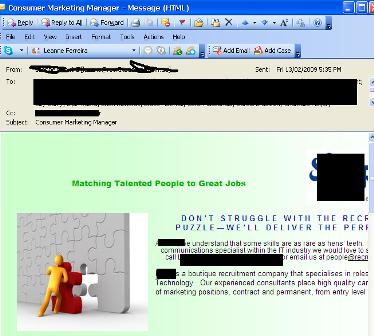
Classic email blooper from recruiter I received Friday with 152 recipients in the To box
- When you are sending an email to lots of people use mail merge out of Word which is easy to use – do not use the ‘To’ box. The image above is a classic blooper I received Friday from a recuriter. She sent it to 152 people, all of whom had email addresses listed in the To box, and all of whom are likely to be in related jobs. The other advantage of using mail merge is that many ISPs have an absolute limit of emails that you can send at the same time in one distribution list. Mail merge sends each email one at a time. The BCC list is not such a good option as many spam systems are more likely to score your email as spam if you use that instead.
-
When sending an email to a group of people also be aware that you can use ‘Reply-To’ in Outlook to send an email from yourself but have replies routed to someone else. For example, if you’re arranging a meeting with 5 people setting ‘Reply-To’ may save everyone getting myriads of different preliminary responses.
- Understand email tracking (answering the question did Fred actually open my email?). If like me you prefer to be able to choose whether or not a sender knows you have received something turn off Outlook’s receipt function: Tools -> Options -> Advanced Options -> Tracking. Also be aware that a number of systems embed images in emails which on display indicate whether a user has read the email (for example Salesforce.com uses a system like this). This is why most email clients now by default do not show the images in an ‘untrusted’ email. And be aware that a little knowledge is a dangerous thing: yes, you can set up an email identity to send an email ‘from’ pope@vatican.com but someone looking at your mail header (see image) can look up your IP address. If you are on a corporate network with a fixed IP range this can often identify your company, and if you’re on a private home address then it will identify your ISP and your general geographical location.
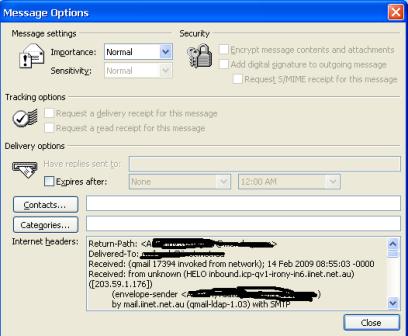
Internet headers for your email which reveal your IP address
- Your friend Pam has just sent you an email telling you that the Bill Gates Foundation will donate 10 cents to child welfare for every email copy received to the address childwelfare@microsoft.com, or that there is a new virus around which you get just by opening emails with “Re:” in the subject. The old adage that if it’s too good to be true it probably aint true applies. Check out these things before you forward on the email to 100 of your closest friends and business associates and make a fool of yourself.
- When sending an email marketing yourself or something else be aware that images in your email will not by default be seen unless you are regarded as a ‘trusted’ sender, so have some text that explains what it’s about and try not to include ‘spammy’ words/phrases like ‘free offer’ etc. For more information about setting up spam and virus filtering on your own email take a look at “Setting up cheap and professional technology for a home-based small business: networking, laptops, web, and software issues“.
This article filed under the following 'Interest' categories (click category for more) Kewl
Article posted by @Drivelry on February 14, 2009
Filed under topics (click for more articles on that topic): advanced email techniques, privacy, spam
[…] 10 tips you need to know about email privacy and using email effectively […]